Managing Groups
The Groups page provides the ability to manage all groups in VECTR. To access this page and manage groups, you need the IAMFullAccess policy.
Viewing Groups¶
-
Log into the VECTR as an admin.
-
From top navigation, choose the Configuration cog in the top right VECTR Configuration and select Asset Management.
-
Click on the Groups tab.
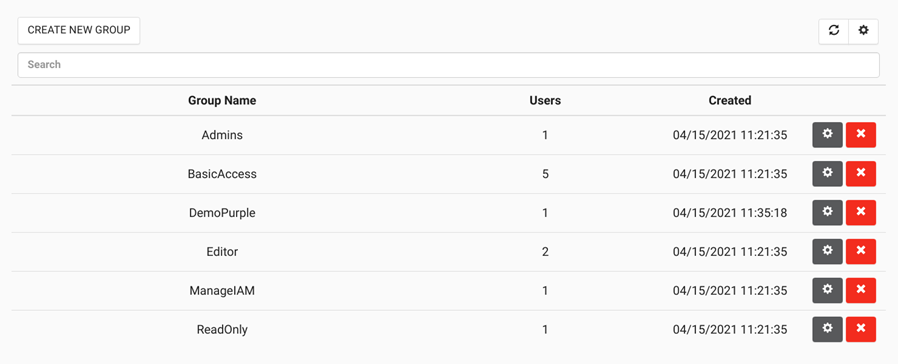
Here is an overview of the UI components:
| Icon | Description |
|---|---|
 |
Edit a group. |
 |
Delete a group. |
 |
Refresh the group list. |
 |
Configure table columns. |
Editing a Group¶
To edit a group, from the Groups page, click on the button.
-
The following fields can be edited:
- Group Name.
- Description.
-
Click Add Users to add or remove users from the group.
-
Click Add Policies to add or remove policies from the group.
-
Click Save.
Deleting a Group¶
Warning
When you delete a group, all group members are removed from the group and any policies attached to the group are detached. Deleting a group may adversely affect the permissions of any users that were members of the group. Please use caution when deleting a group.
To delete a group, from the Groups page, click on the button. In the confirmation box, click YES to accept.