SSL Configuration through GUI¶
Configuration > VECTR Configuration > SSL¶
Warning
VECTR_CERTPROFILE env variable must be set to "usercert" to use the SSL Configuration UI
Verify your access to the server to performing any actions on this screen. Modifying these public and private key contents and saving will require a full container restart. SSL Configuration through the UI is done in the Configuration > VECTR Configuration section of the application. Clicking the 'SSL' tab will allow you to view current certificate details and add PEM crt and key contents.
Existing key restrictions still apply. Both public and private key must be in PEM format and may not be encrypted.
Note
Only Admin users can modify the SSL Configuration through the UI.
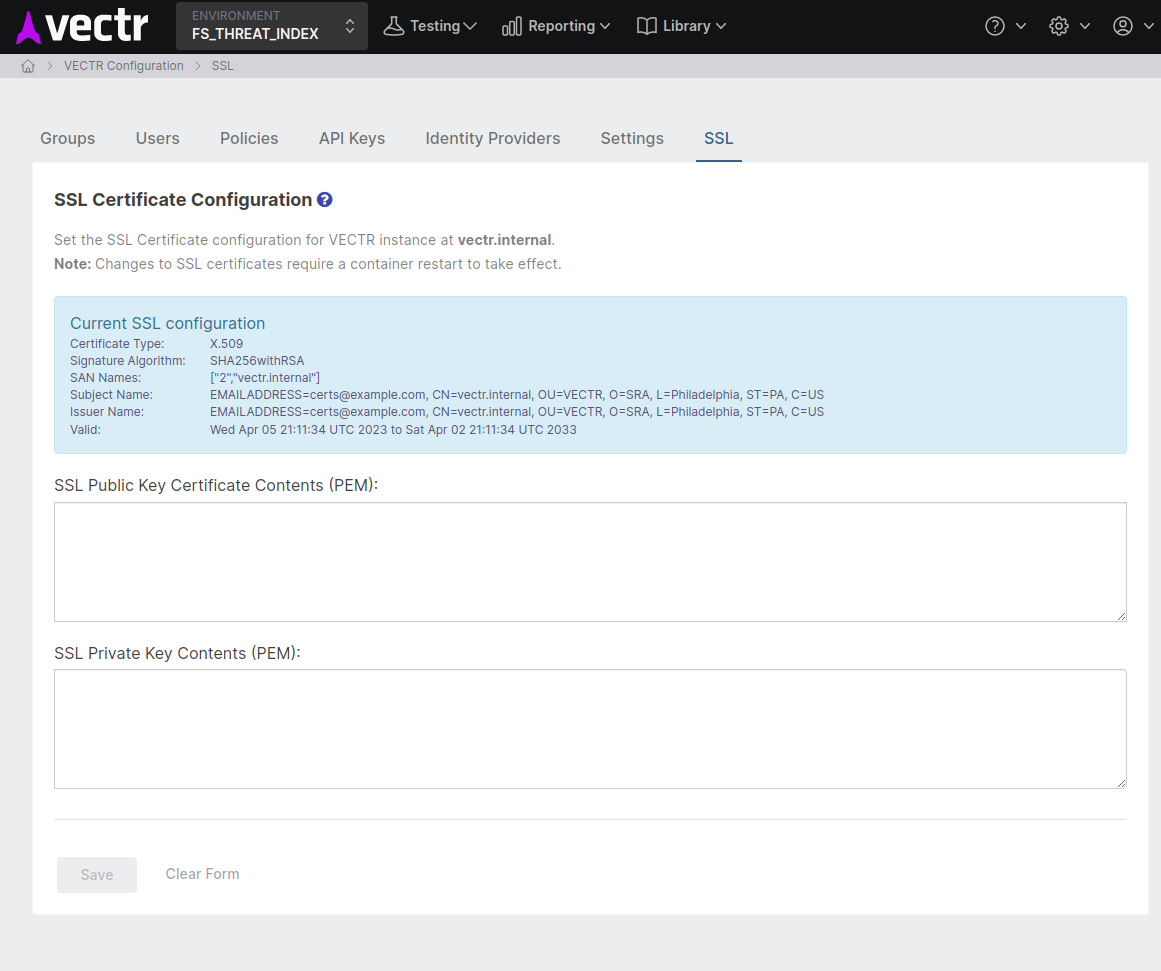
Advanced Configuration¶
If you want to turn off SSL configuration within the UI, the following flag can be set in the .env file
VECTR_FEATURES_SSLCONF=false