Execution Artifacts¶
Execution artifacts let you upload files that will be dropped to disk when the test case runs and can be used by commands. These files are encrypted when they are uploaded and embedded within the compiled executable. They are decrypted at run time right before they are saved to disk on the target machine.
You can manage all your execution artifacts by clicking Execution Artifacts under Library. This screen will let you upload new artifacts and manage existing ones:
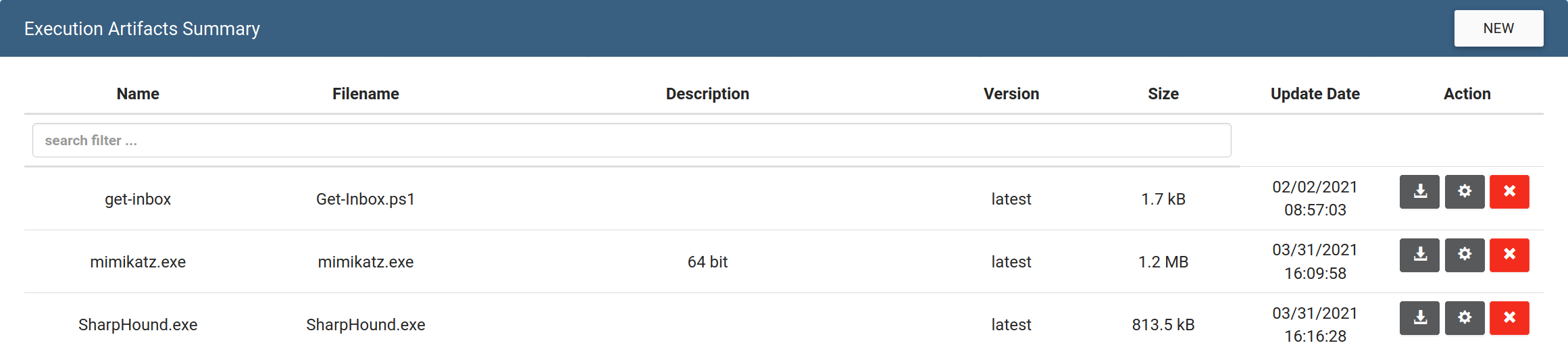
The execution artifacts listed on this screen will be available to include in every test case. To add an execution artifact to a test case, select the gear icon under "Execution Artifacts" on the test case panel:
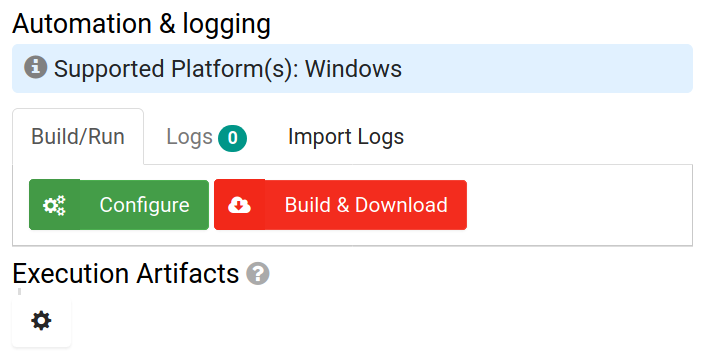
This will open the Execution artifact selection panel:
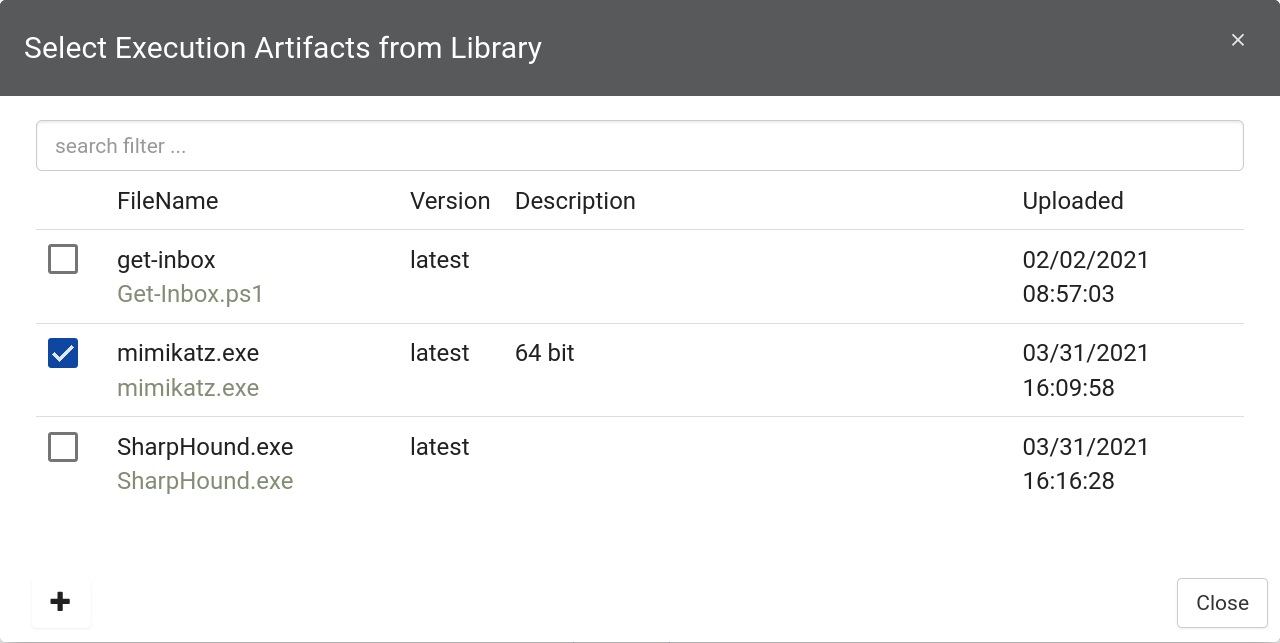
Check the box next to all the artifacts you want to include. Finally, set the variable name for the execution artifact in the automation configuration panel:
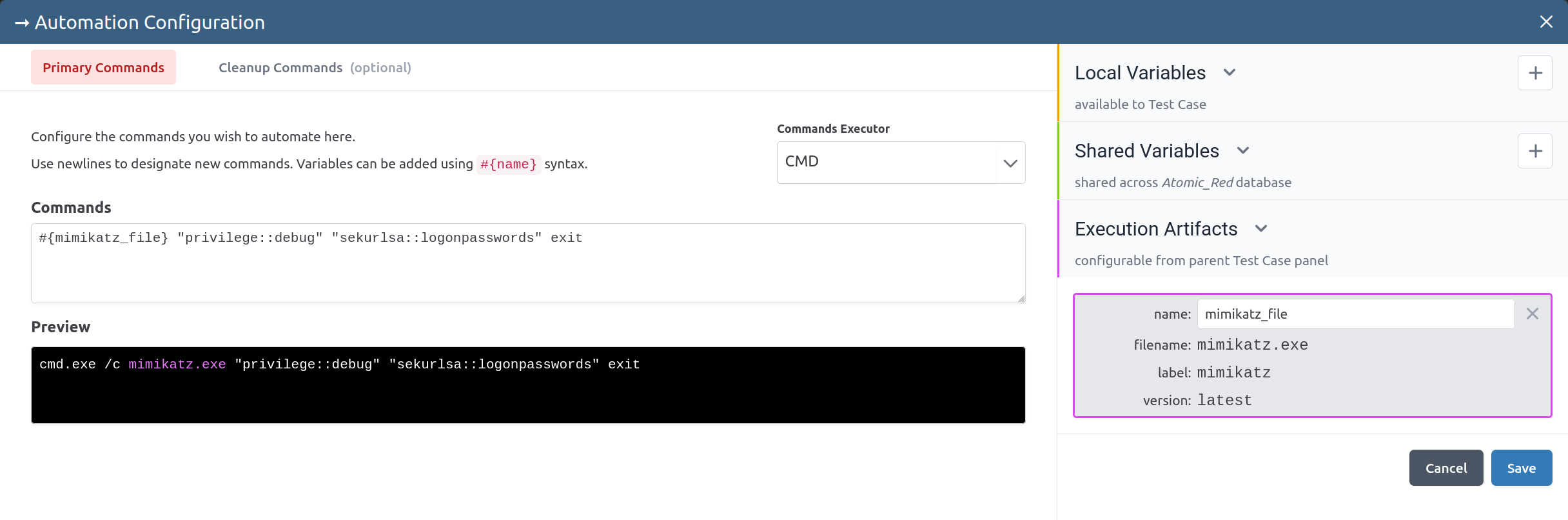
From here, you can use execution artifacts in your commands the same way you use variables. In this example, #{mimikatz_file} will be automatically replaced with mimikatz.exe