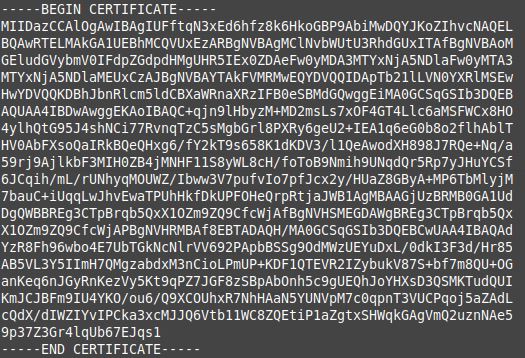SSL Configuration¶
Using VECTR generated certificates¶
If using VECTR generated(self-signed) certificates one can import the CA into your browser. An example of this process can be found here.
Installing SSL Artifacts¶
Using an existing set of CA-Certificates¶
This is for clients and users who want to supply VECTR with a pre-generated certificate and key pair. Some instances where this may be desirable are in enterprises where there is an internal certificate generation process for all applications and/or in a cloud environment where certs are provided from a centralized repository. Certificates MUST match the configured VECTR hostname and are expected to be in PEM format (for the .crt file).
Configuration Guide
Note: The bind mount
Supply an application Certificate and Key Pair by placing these files in this directory
<VECTR_DEPLOY_DIR>/user/certsssl.crt
ssl.keyIf your certificates are password protected then you must also set this variable in your .env file.
CA_PASS=<YOUR_CA_PASSWORD>Troubleshooting¶
The ssl.key must be a "PRIVATE KEY FILE" not a "ENCRYPTED PRIVATE KEY FILE". Encrypted key files are not yet supported. If provided with one you may convert it by using the following command.
openssl rsa -in encryptedssl.key -out ssl.keyThe ssl.crt must be BEGIN CERTIFICATE to END CERTIFICATE. Any additional characters or information will create issues loading the certificate. For example it should look like this.
[