Home¶
VECTR is a tool that facilitates tracking of your red and blue team testing activities to measure detection and prevention capabilities across different attack scenarios. VECTR provides the ability to create assessment groups, which consist of a collection of Campaigns and supporting Test Cases to simulate adversary threats. Campaigns can be broad and span activities across the kill chain, from initial compromise to privilege escalation and lateral movement and so on, or can be narrow in scope to focus on specific detection layers, tools, and infrastructure. VECTR is designed to promote full transparency between offense and defense, encourage training between team members, and improve detection & prevention success rates across the environment.
VECTR is focused on common indicators of attack and behaviors that may be carried out by any number of threat actor groups, with varying objectives and levels of sophistication. VECTR can also be used to replicate the step-by-step TTPs associated with specific groups and malware campaigns, however its primary purpose is to replicate attacker behaviors that span multiple threat actor groups and malware campaigns, past, present and future. VECTR is meant to be used over time with targeted campaigns, iteration, and measurable enhancements to both red team skills and blue team detection capabilities. Ultimately the goal of VECTR is to make a network resilient to all but the most sophisticated adversaries and insider attacks.
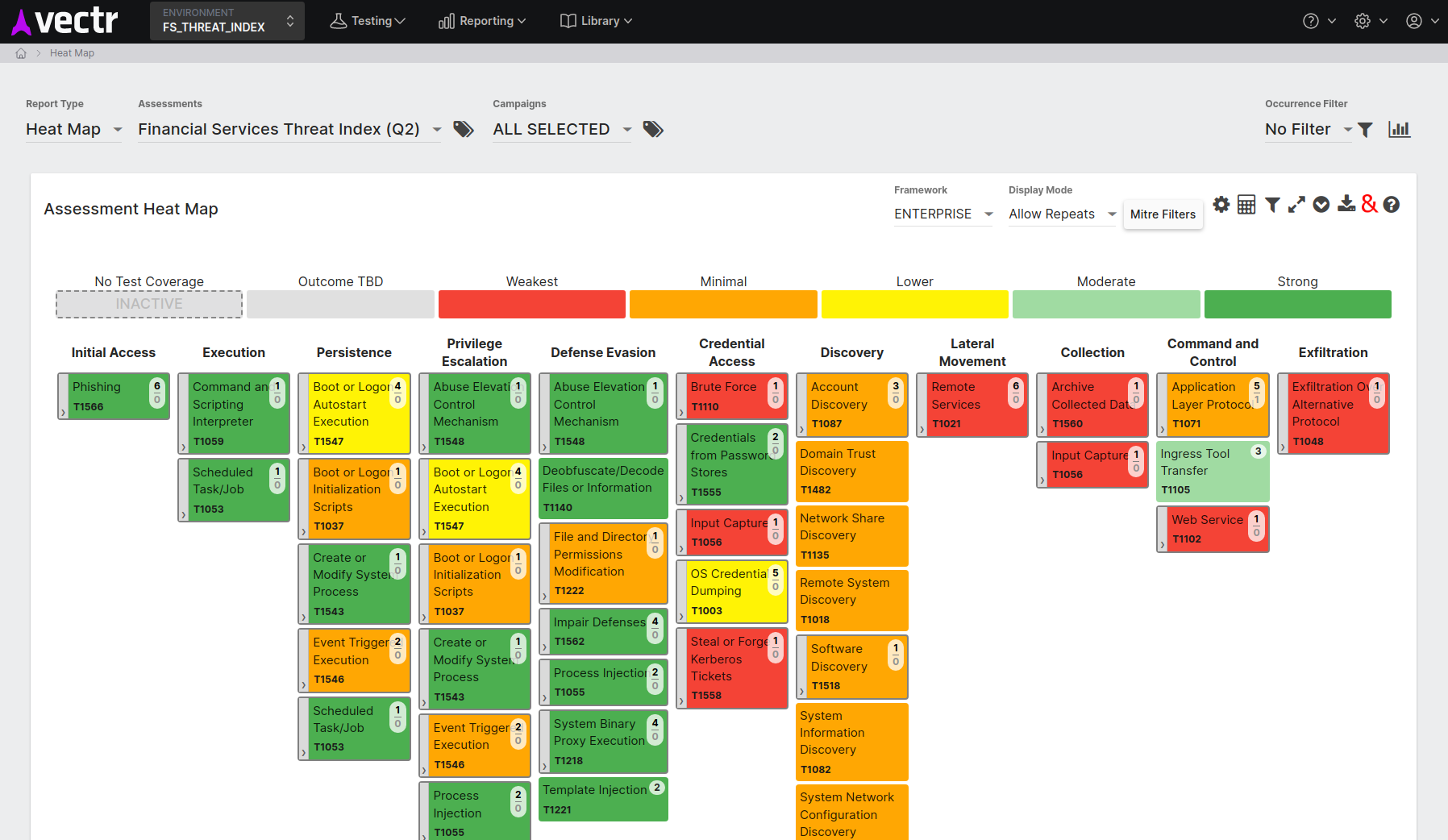
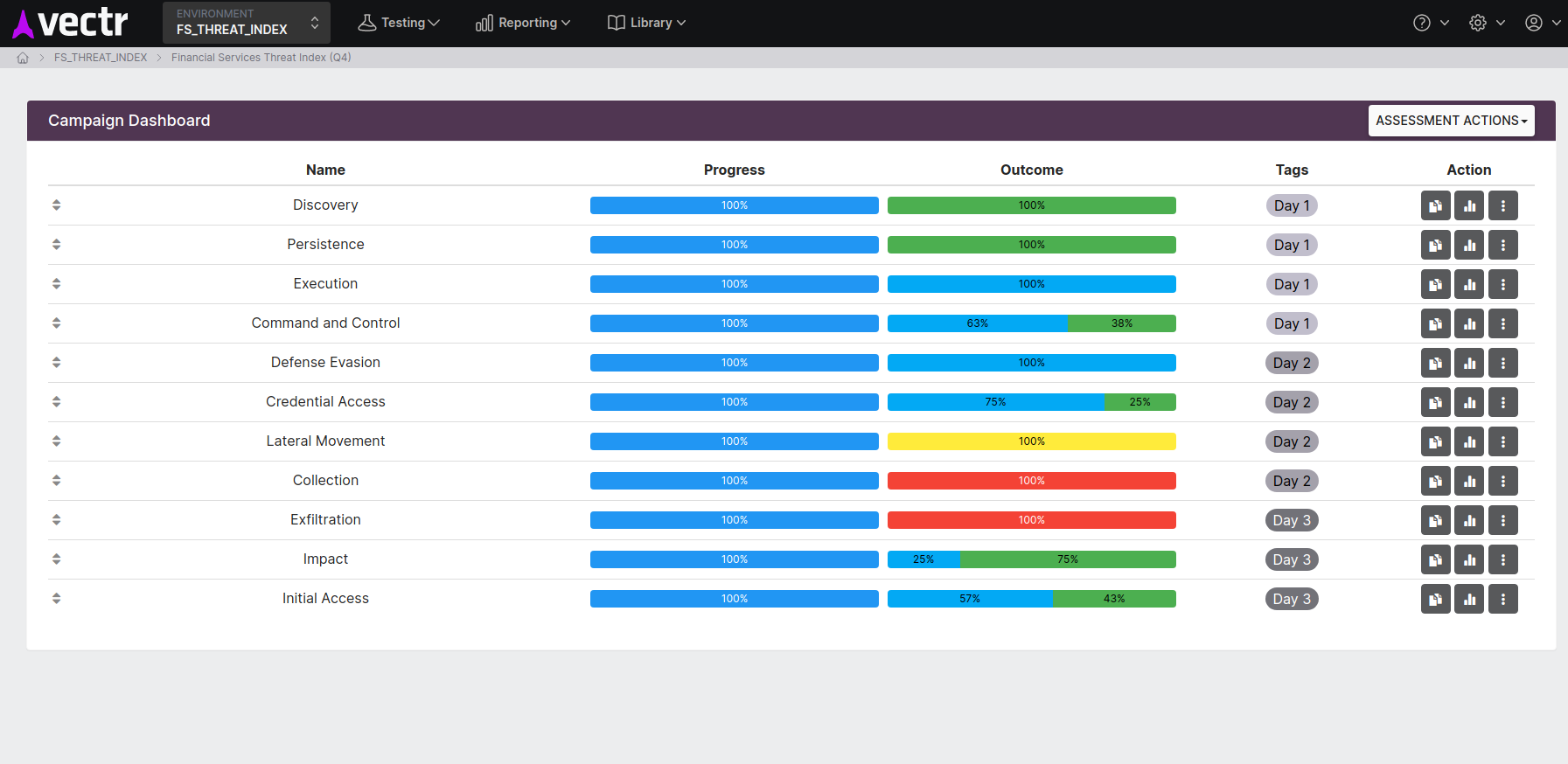
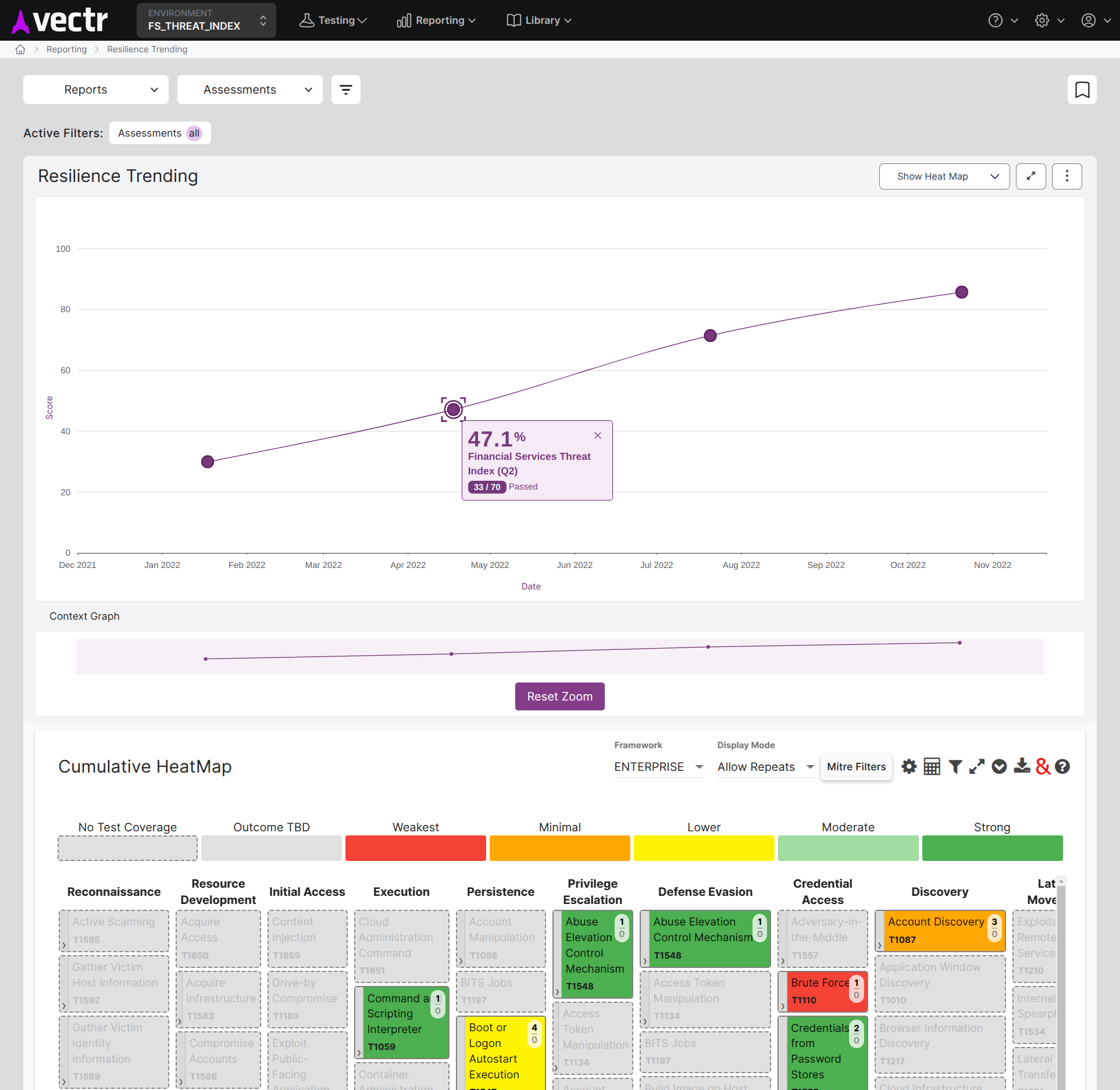
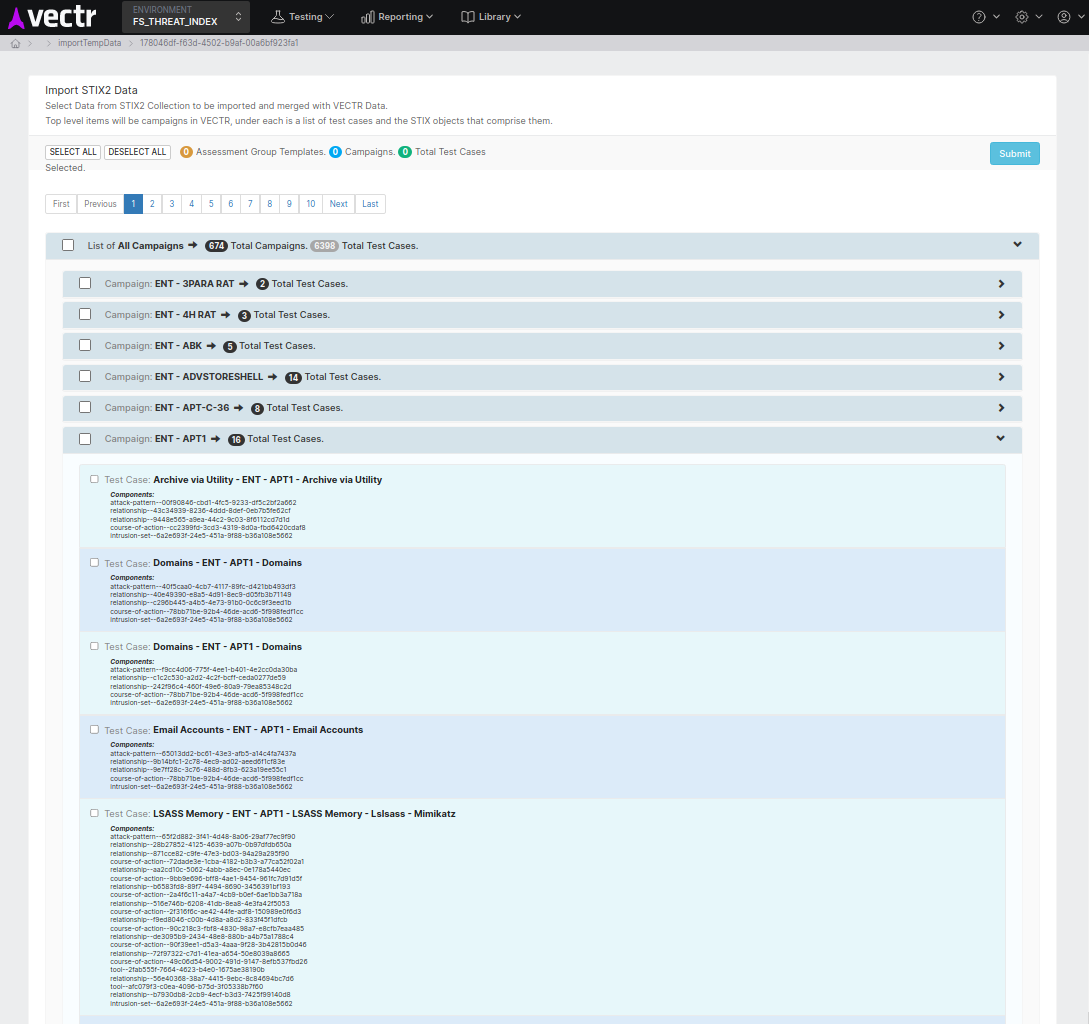
Getting Started¶
See the Install Section for our installation guide.
Supported Platforms¶
Server Operating Systems¶
- Current Ubuntu LTS (22.04)
We limit community support to this runtime environment. If you encounter issues feel free to open an issue on GitHub or join us on Discord.
VECTR Community Edition should run in most containerization environments. If in enterprise we recommend consulting your Infrastructure/Containerization team for guidance. Or reach out directly via the contact form for our SaaS offerings.
Please read the instructions carefully for Upgrading a VECTR instance.
Browsers¶
Most modern browsers, such as Chrome, Firefox, Edge (Chromium) up to two prior releases are supported. We recommend using the latest of either:
- Chrome
- Firefox
General¶
- Presentation layer built on Vue 3 with some legacy AngularJS components.
- GraphQL API
- Support for TLS endpoints (VECTR Community Edition will auto-generate an untrusted self-signed cert or can be supplied with certs).
Documentation¶
How-To-Videos¶
Check out our How-to Videos for getting started in VECTR.
License¶
Please see the Community Edition EULA.
Please see the Enterprise Edition EULA.
Atomic Red LICENSE.

