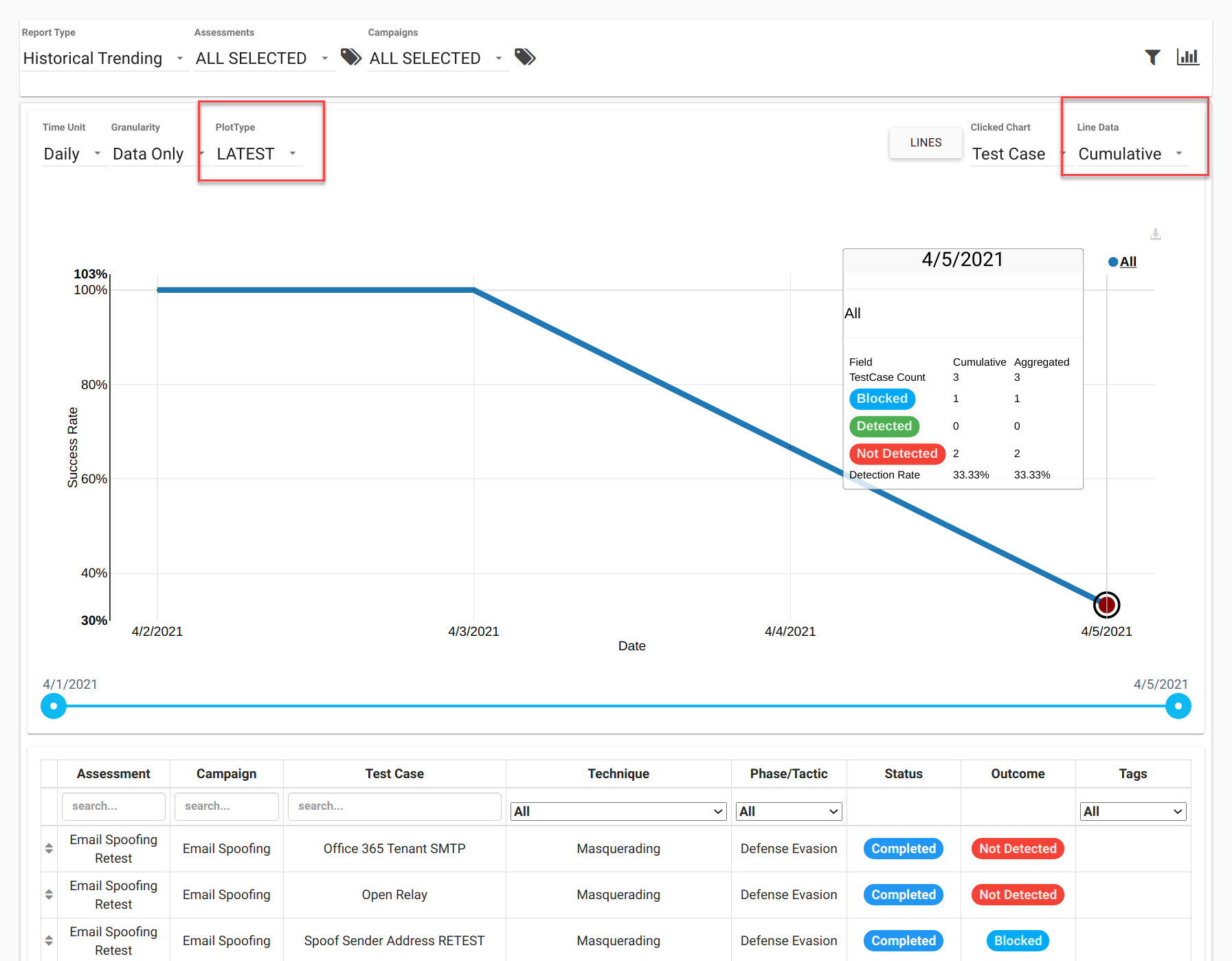VECTR Historical Trending¶
You can use the Historical Trending reporting view to analyze success rate over time.
Setup¶
Initially 3 Test Cases, each performed 1 day apart. 1 Blocked, 1 Detected, 1 Not Detected. All have different TemplateIDs.
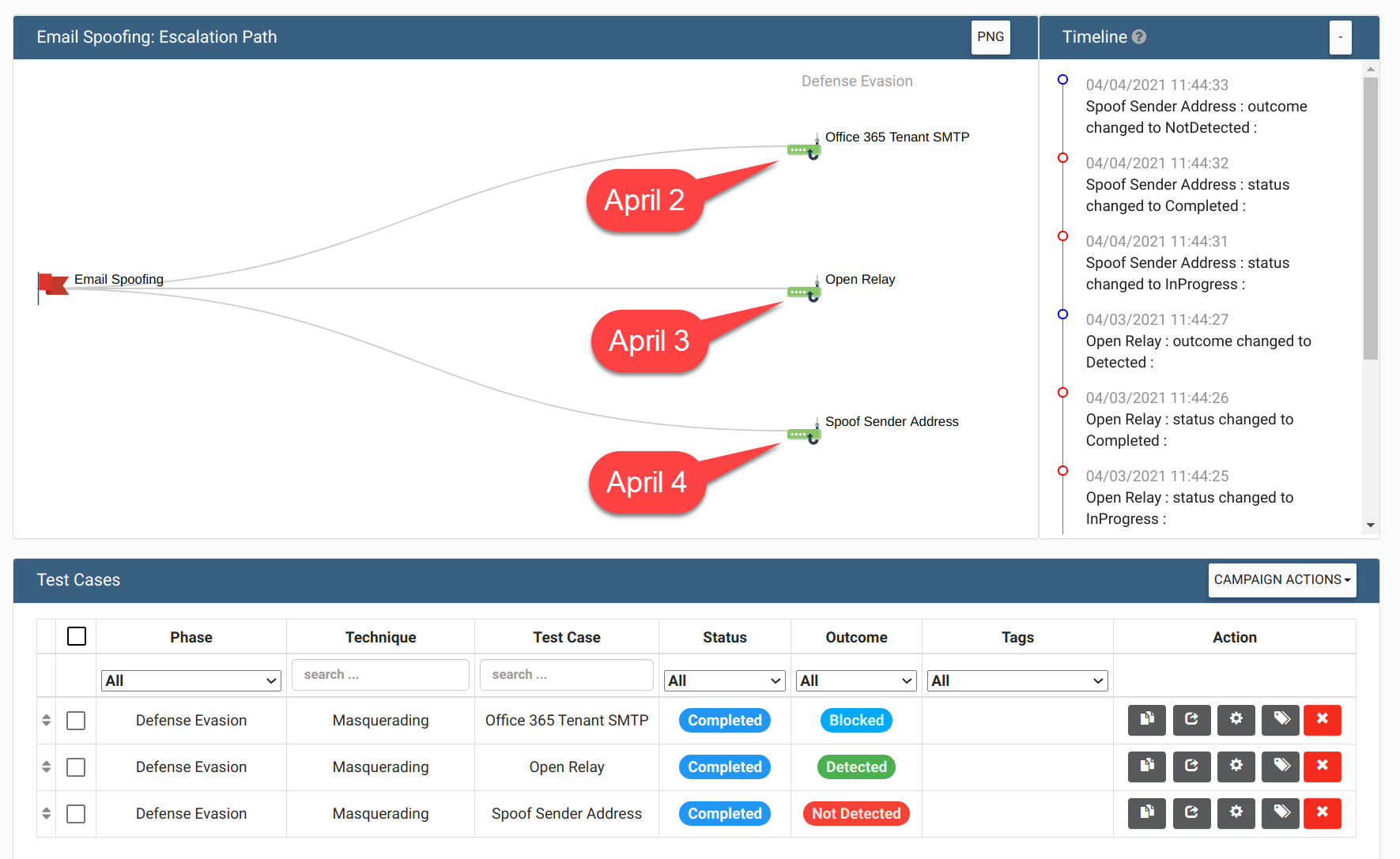
Aggregate vs Cumulative¶
Aggregate¶
Aggregate Points calculate success rate based on all test cases from the previous point’s date to the point’s date.
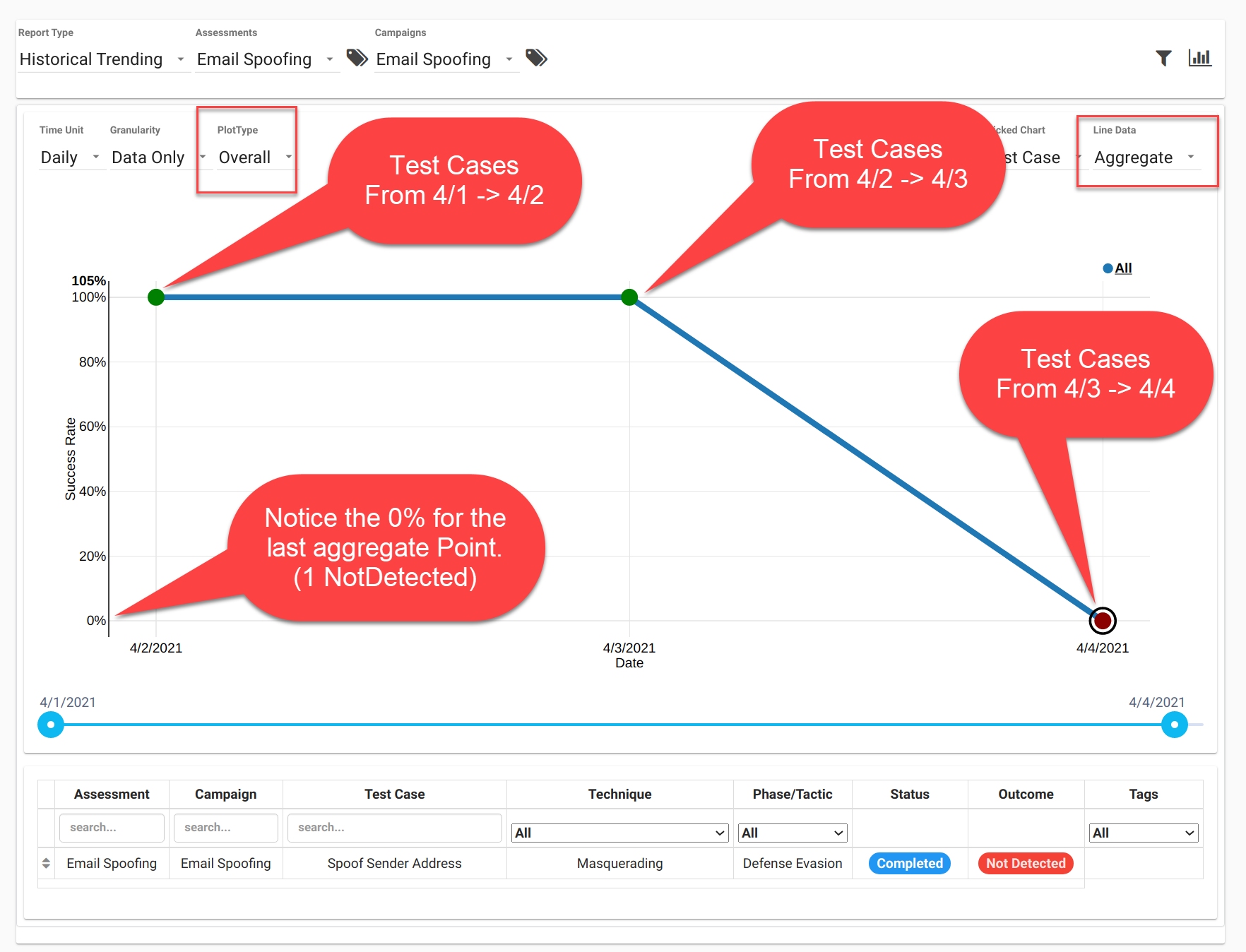
Cumulative¶
Cumulative Points calculate success rate based on all test cases from the first date to the date of the point.
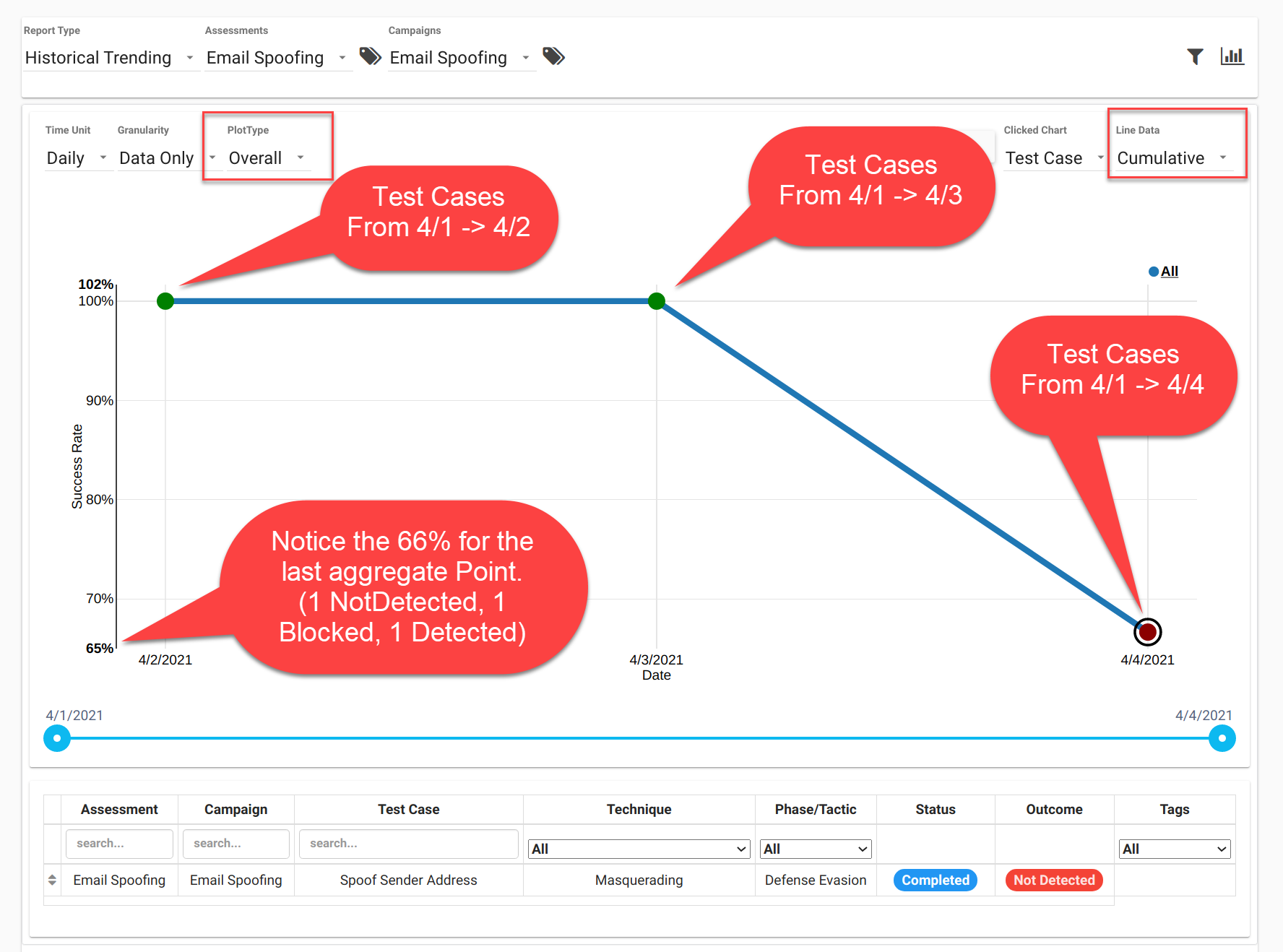
Overall vs Latest¶
Because all 3 Test Cases have different TemplateIDs, there is no difference between the Overall and Latest views
Overall¶
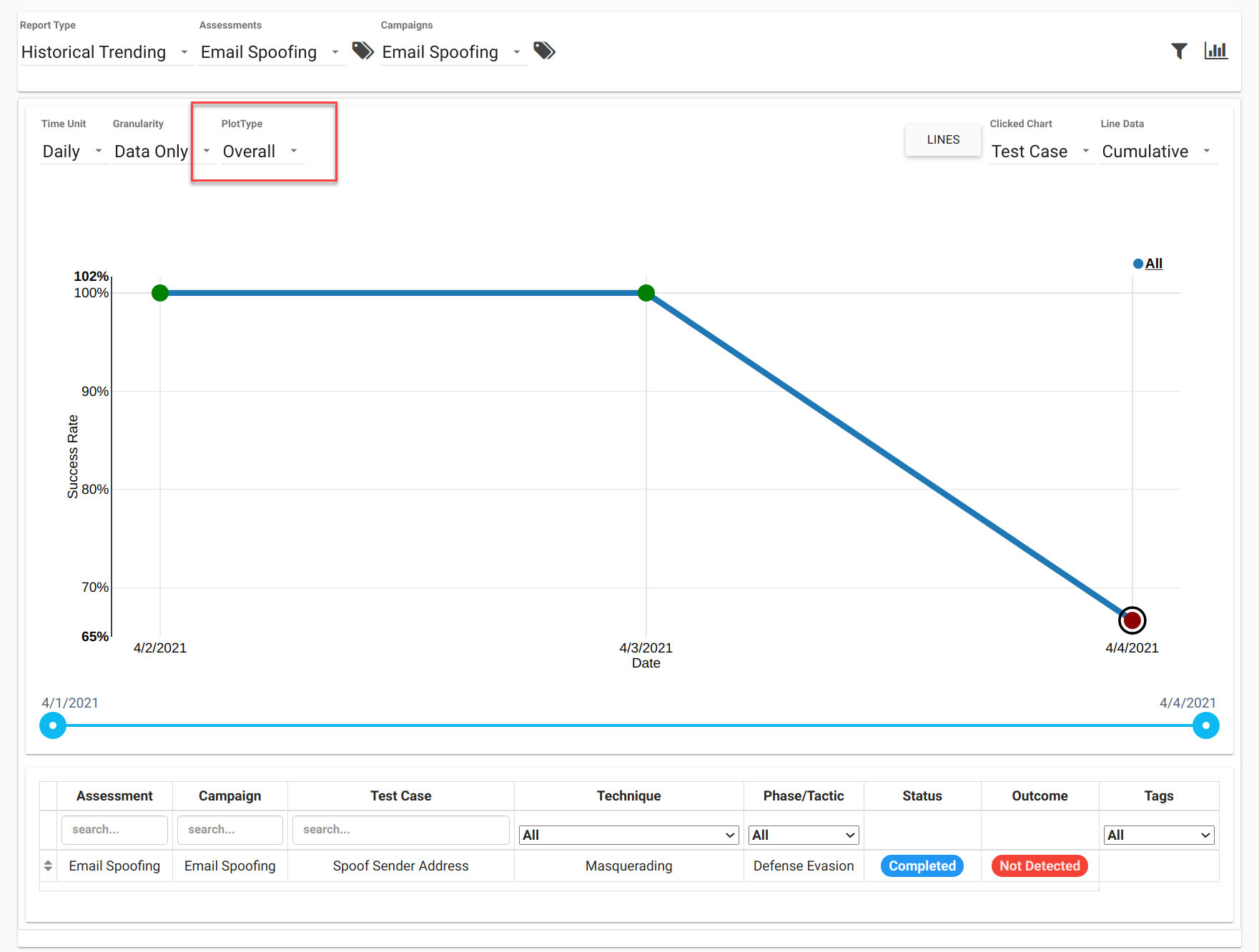
Latest¶
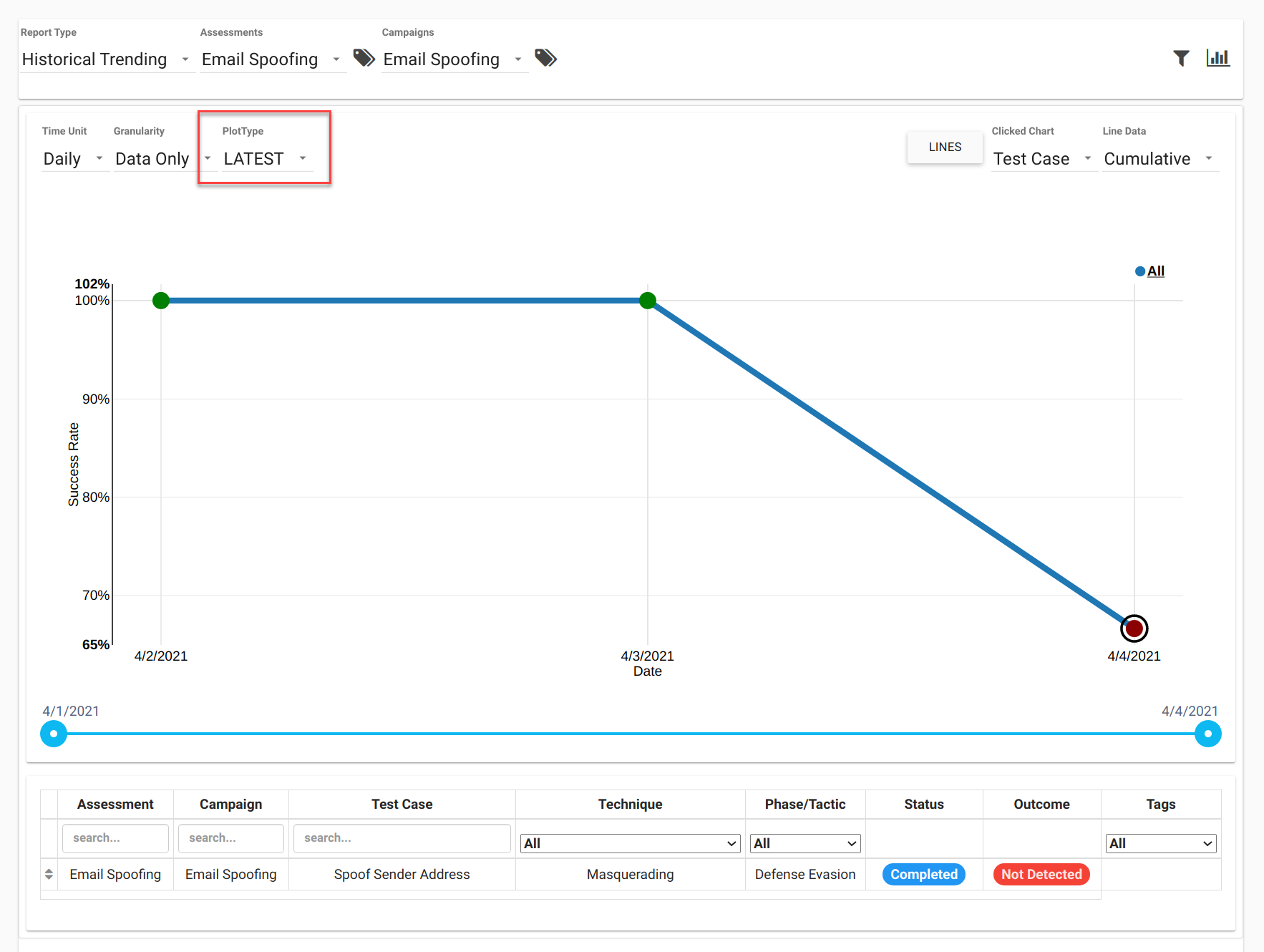
Campaign Retest¶
Let’s do a RETEST of all 3 Test Cases on April 5th. This time, all 3 are Not Detected.
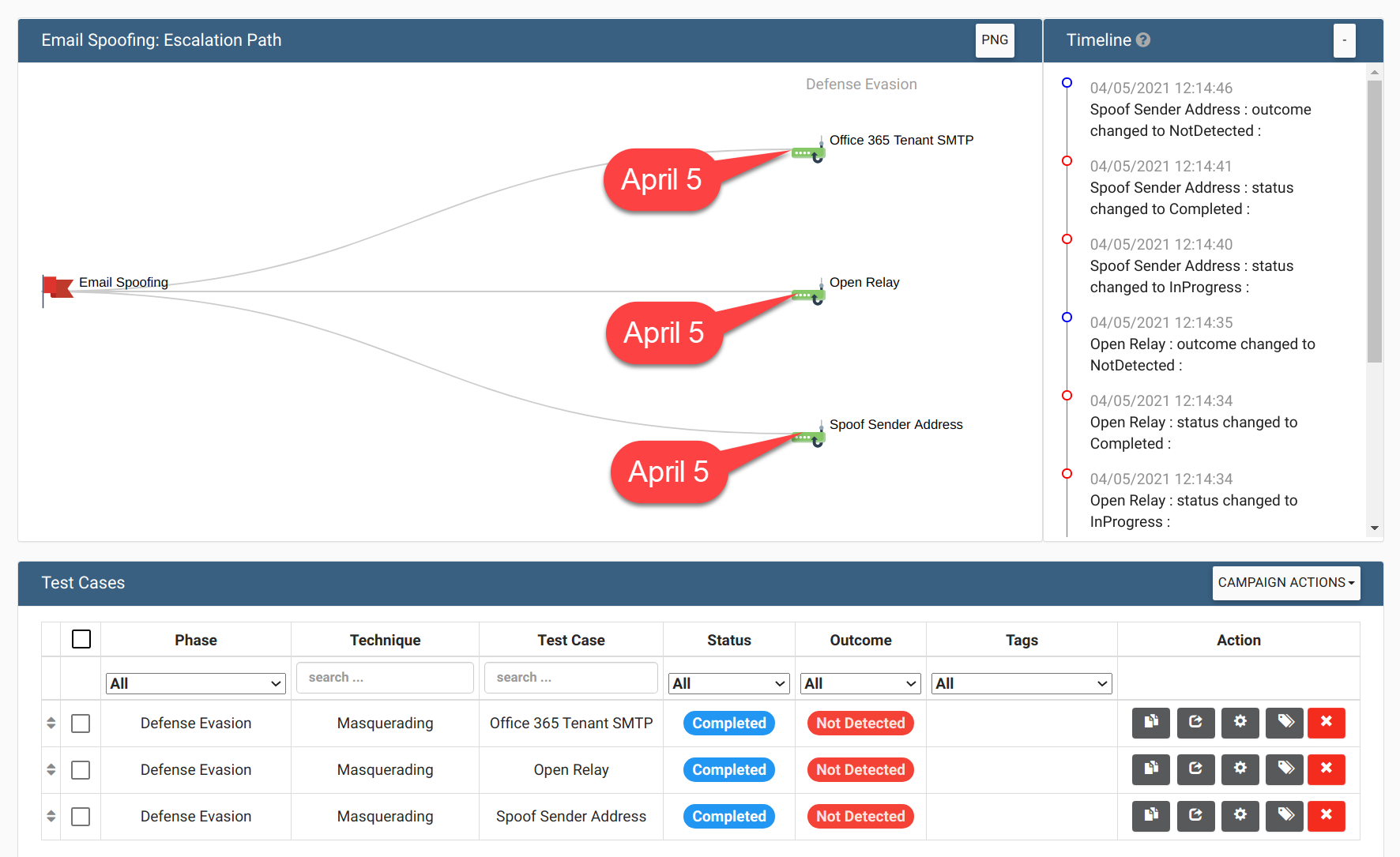
Reminder¶
Here is the current state of the assessment
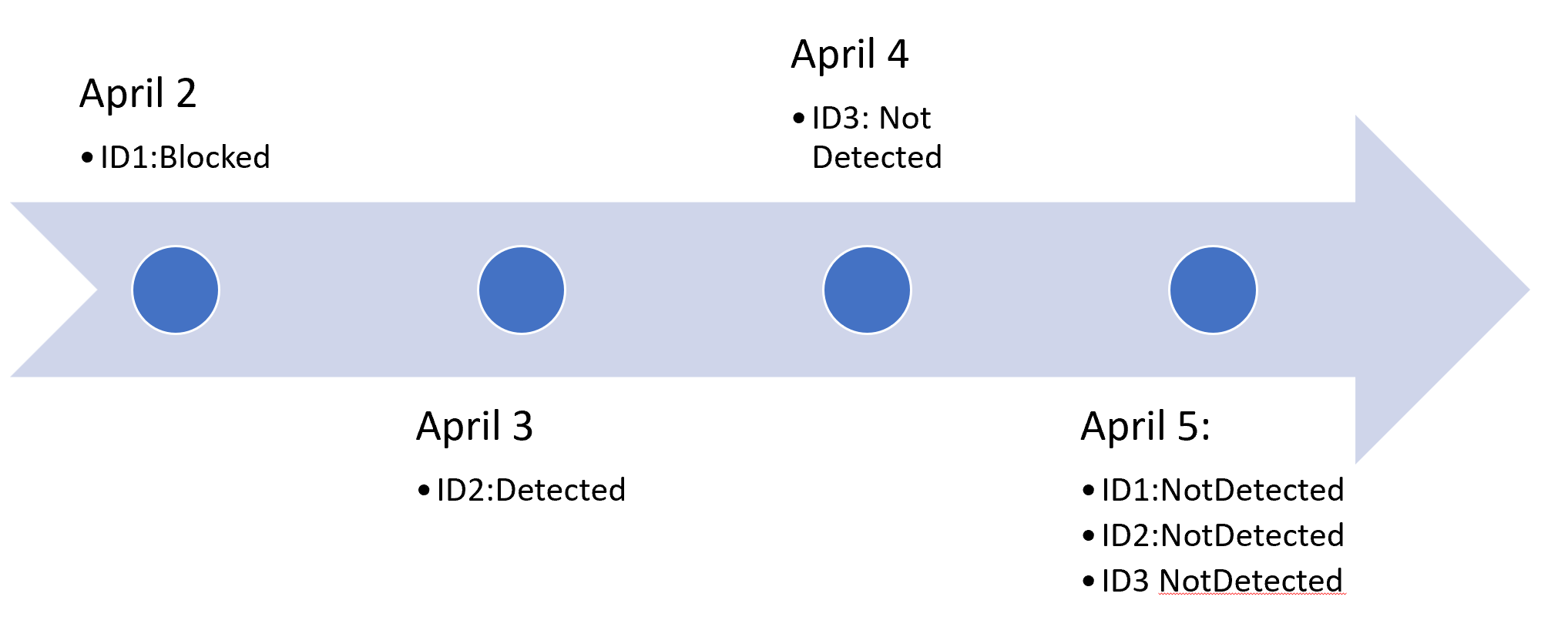
Overall Aggregate¶
Shows the additional point of April 5th
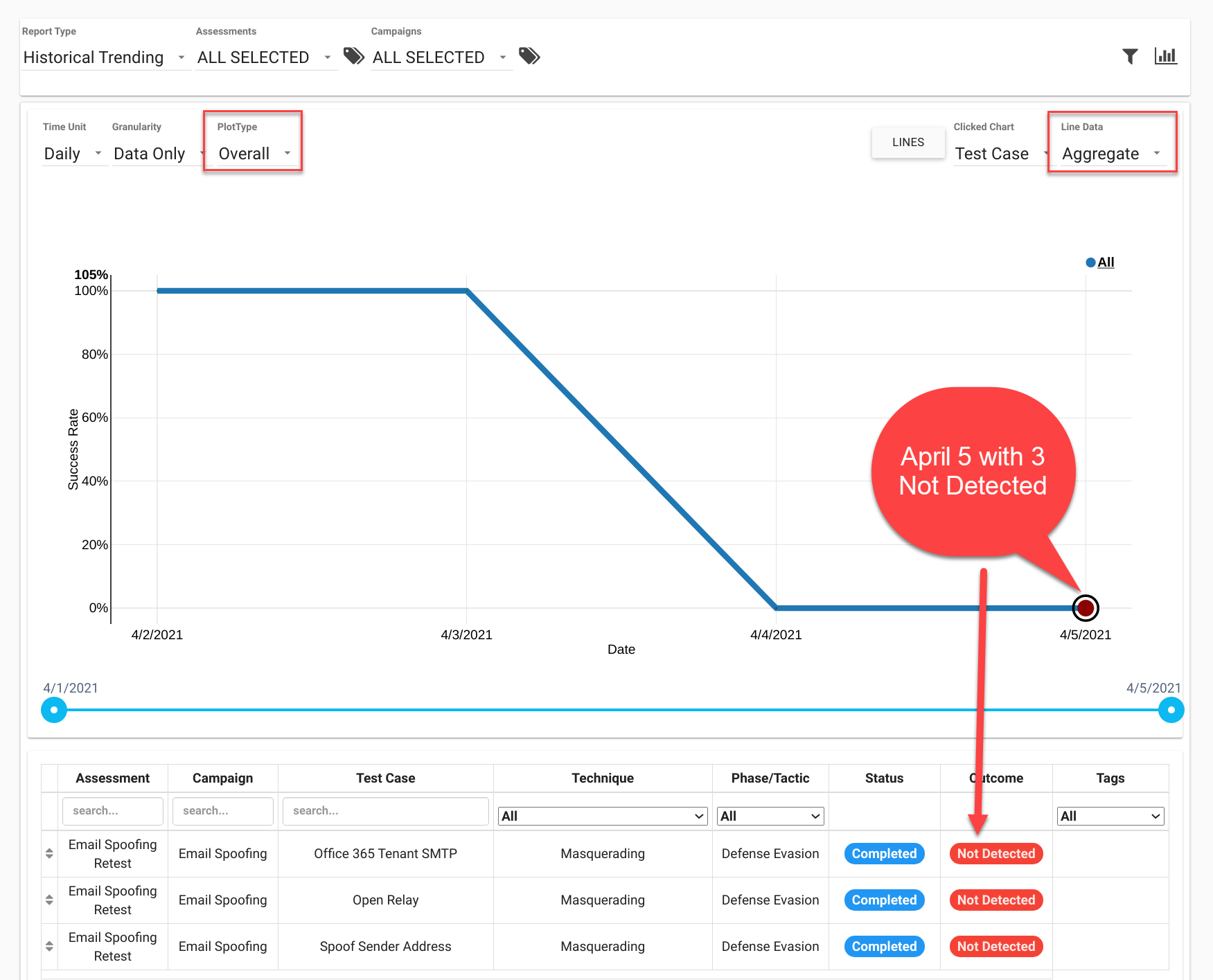
Overall Cumulative¶
Shows the additional point of April 5th. Success rate: 33% (2 Successful / 6 total tests…2/6)
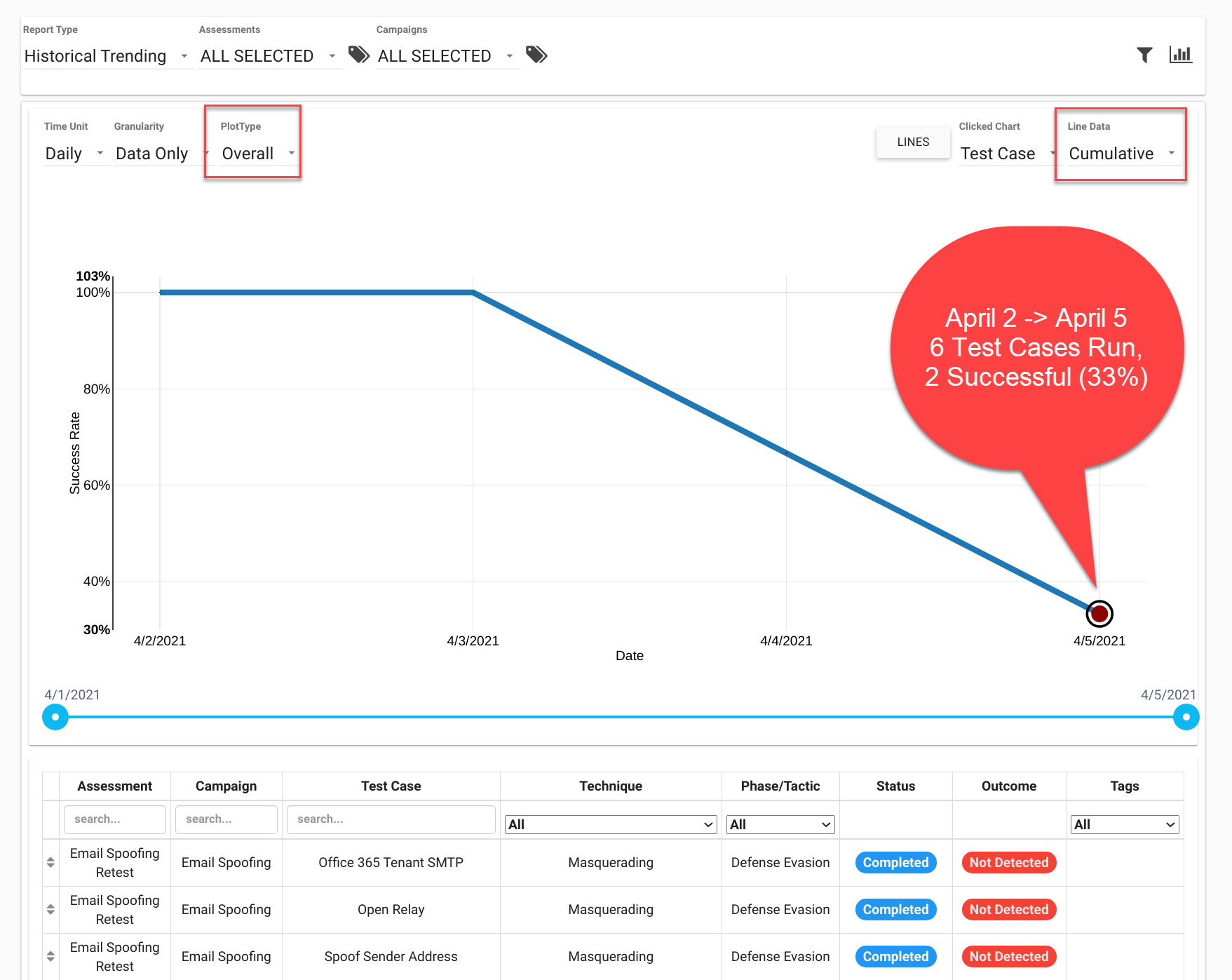
Latest Cumulative¶
Shows the additional point of April 5th
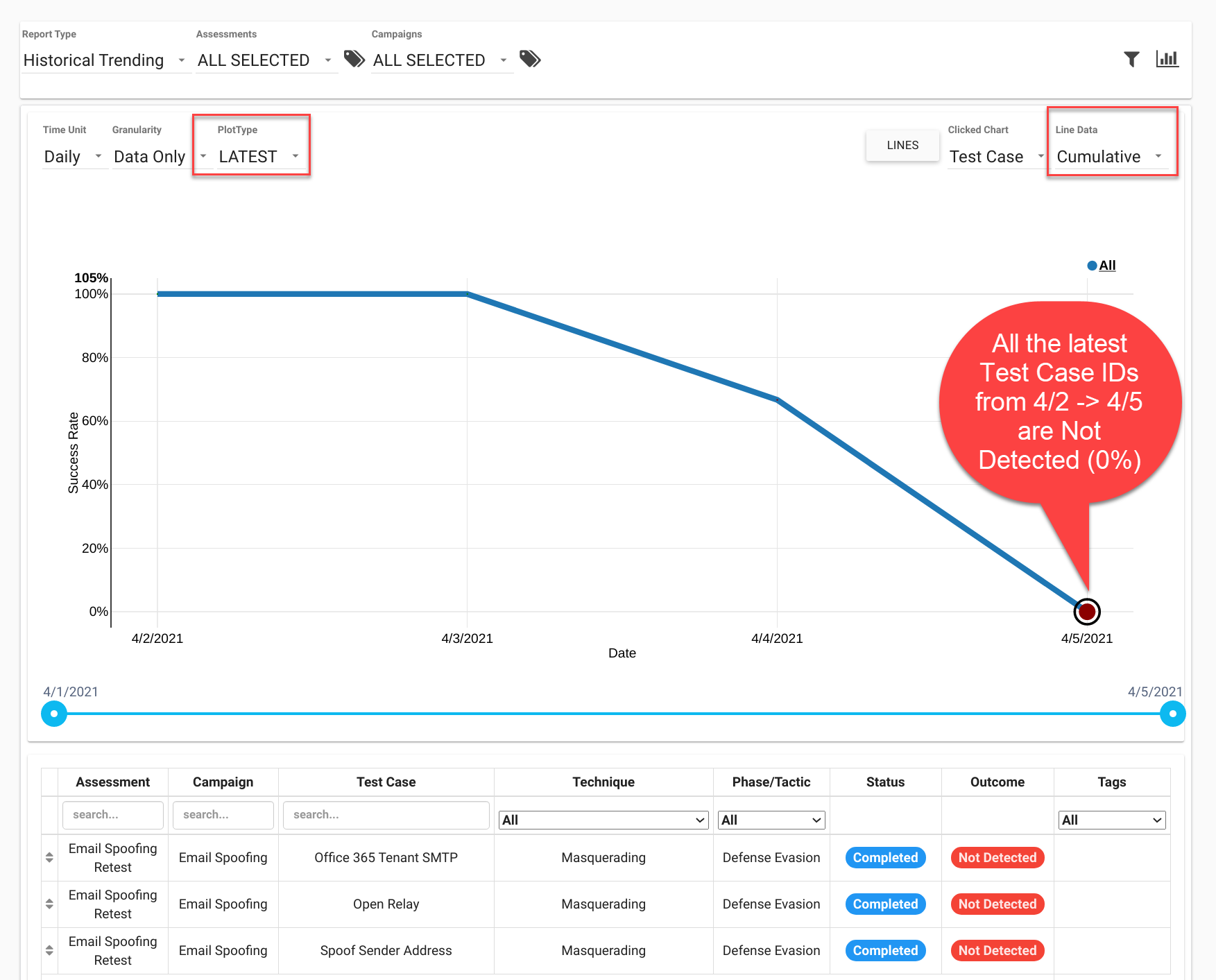
Latest Aggregate¶
Shows the additional point of April 5th
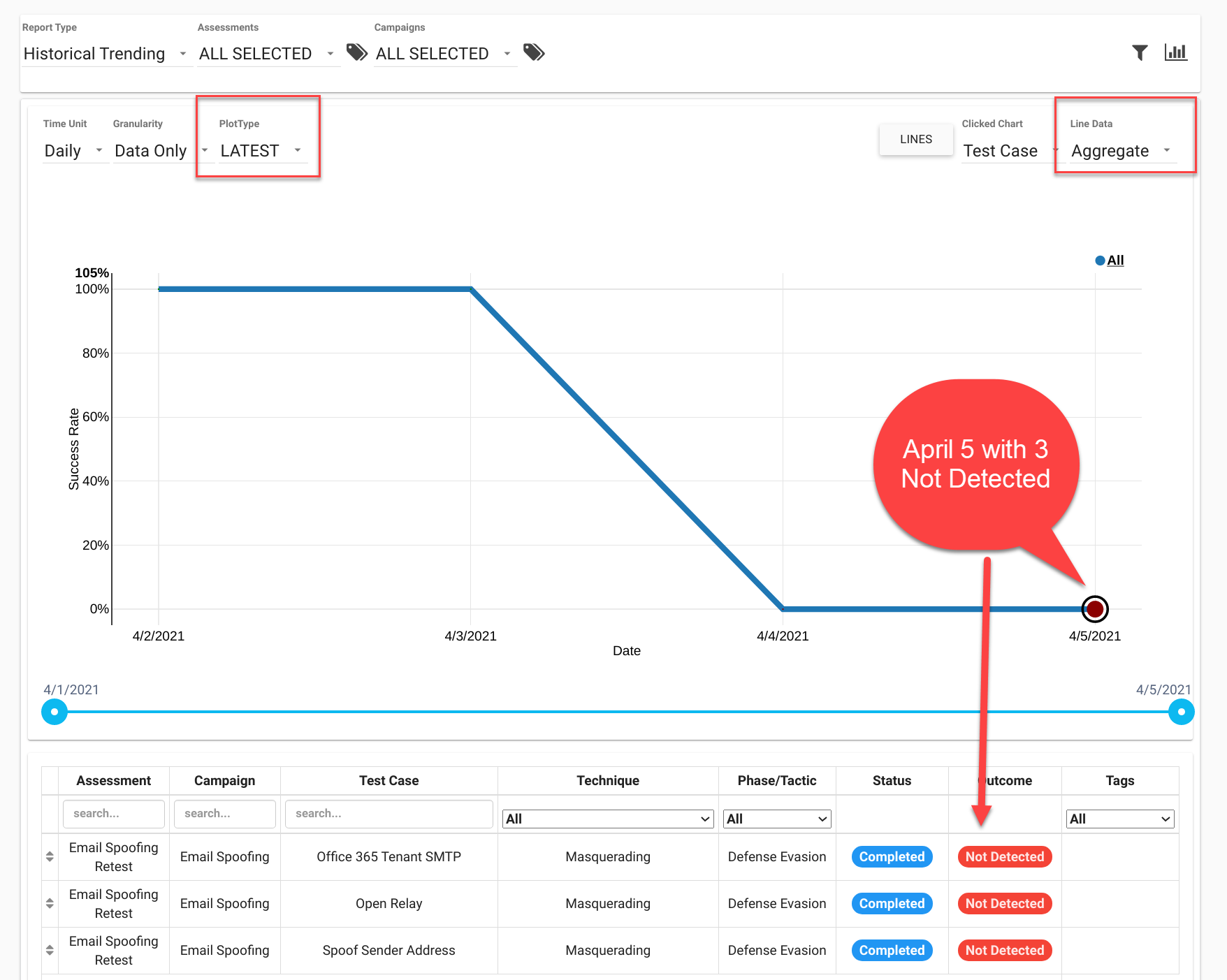
Test Case Retest¶
Let’s do a RETEST of JUST ONE Test Case on April 5th. The Retest performed later in the day (LATEST)
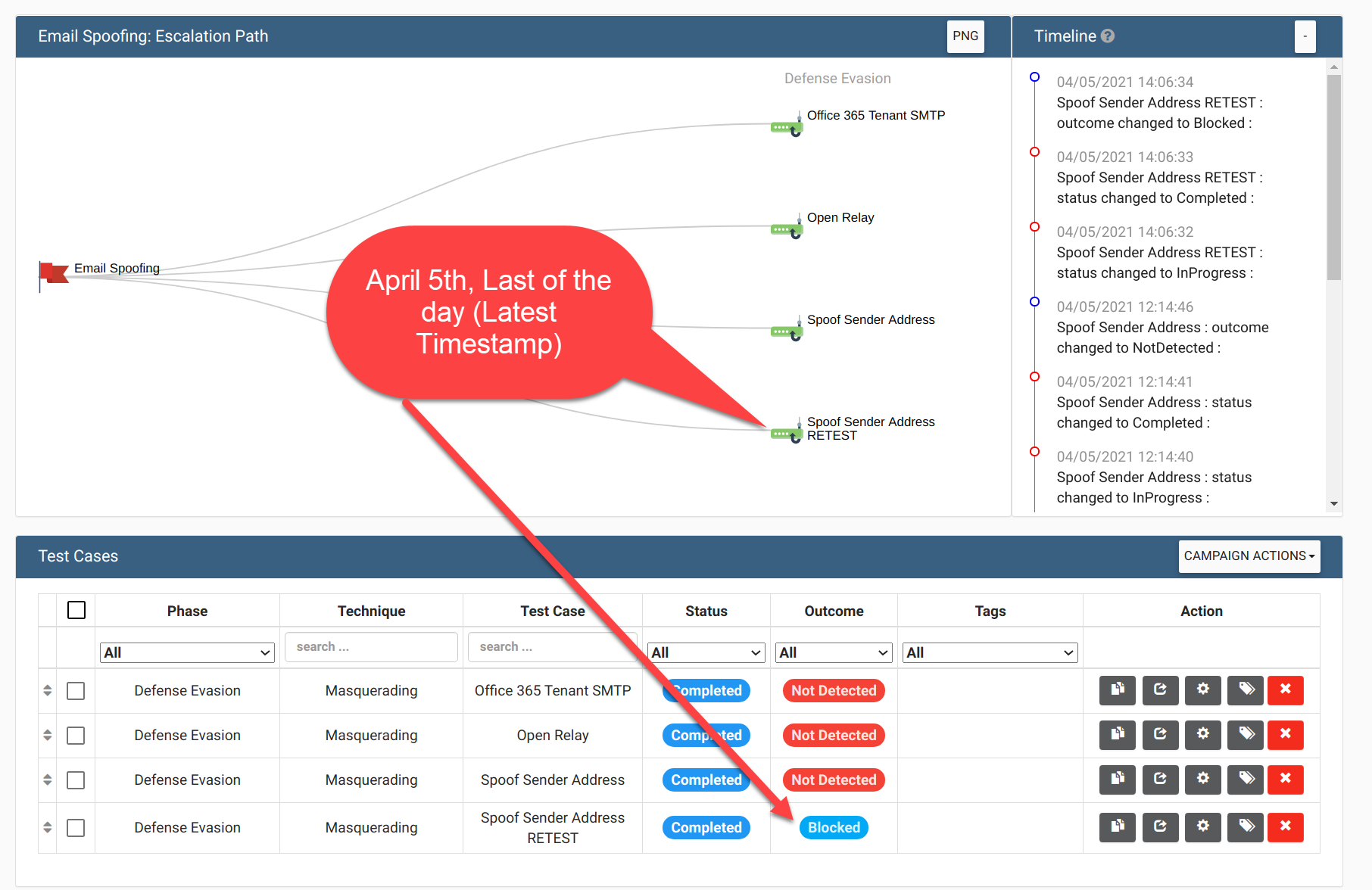
Reminder¶
Here is the current state of the assessment
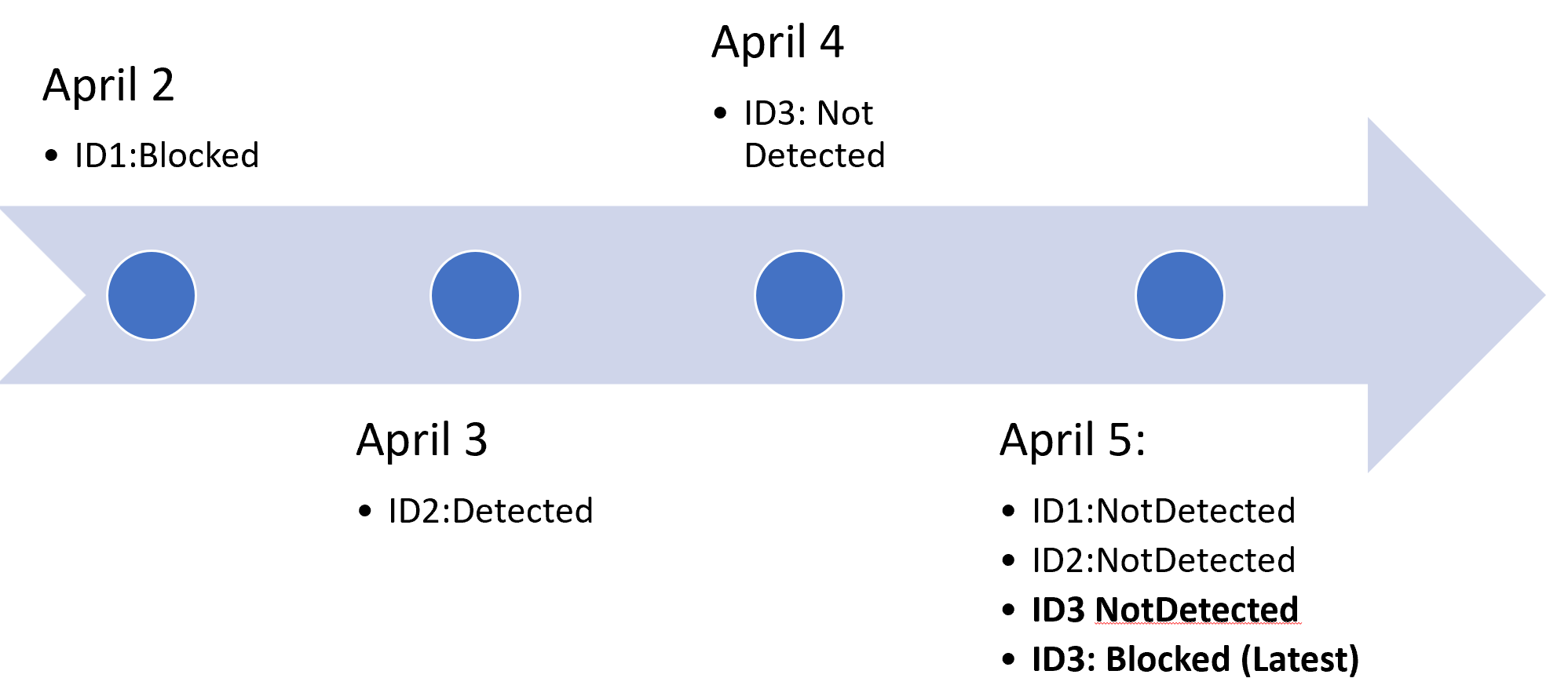
Overall Aggregate¶
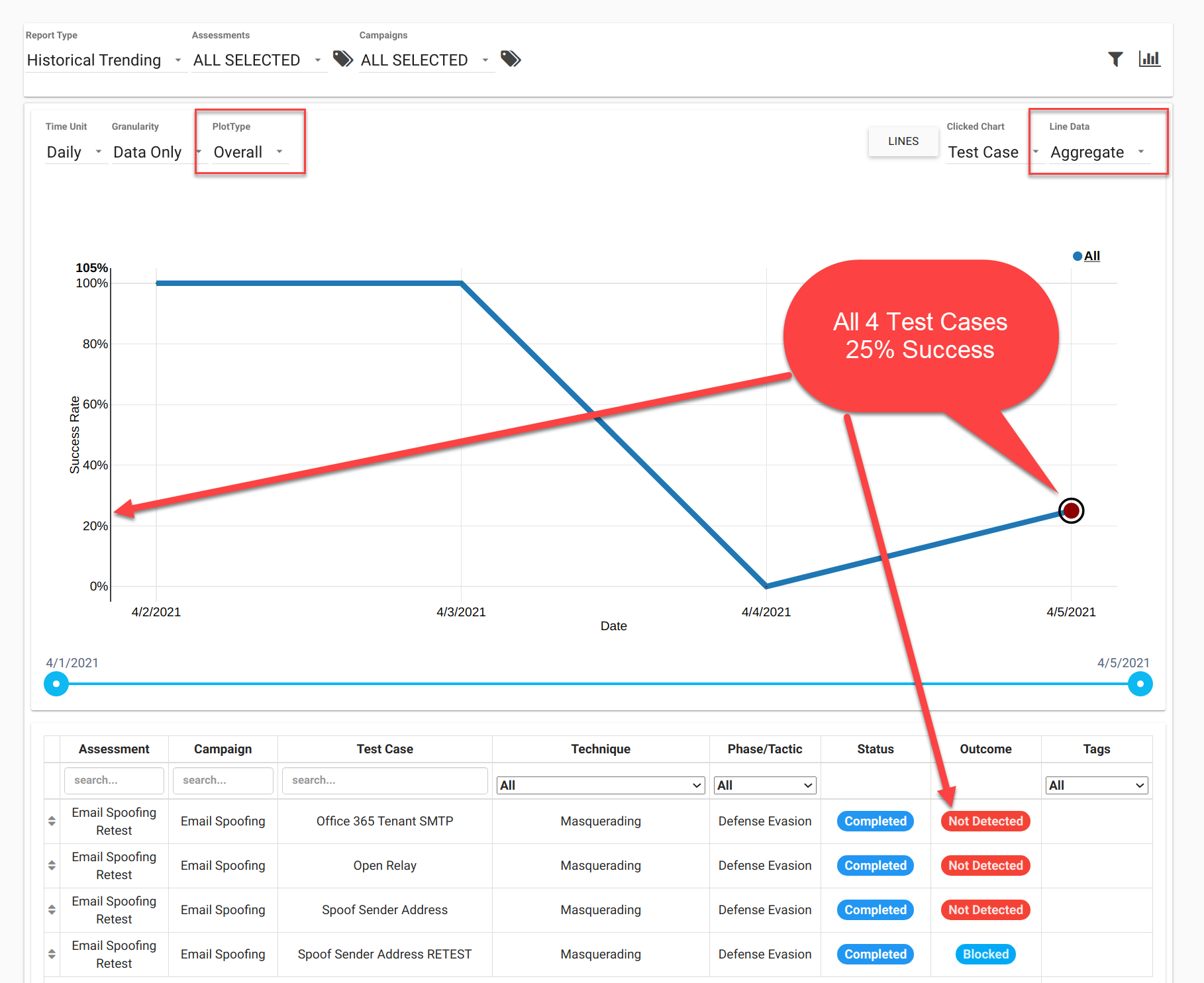
Latest Aggregate¶
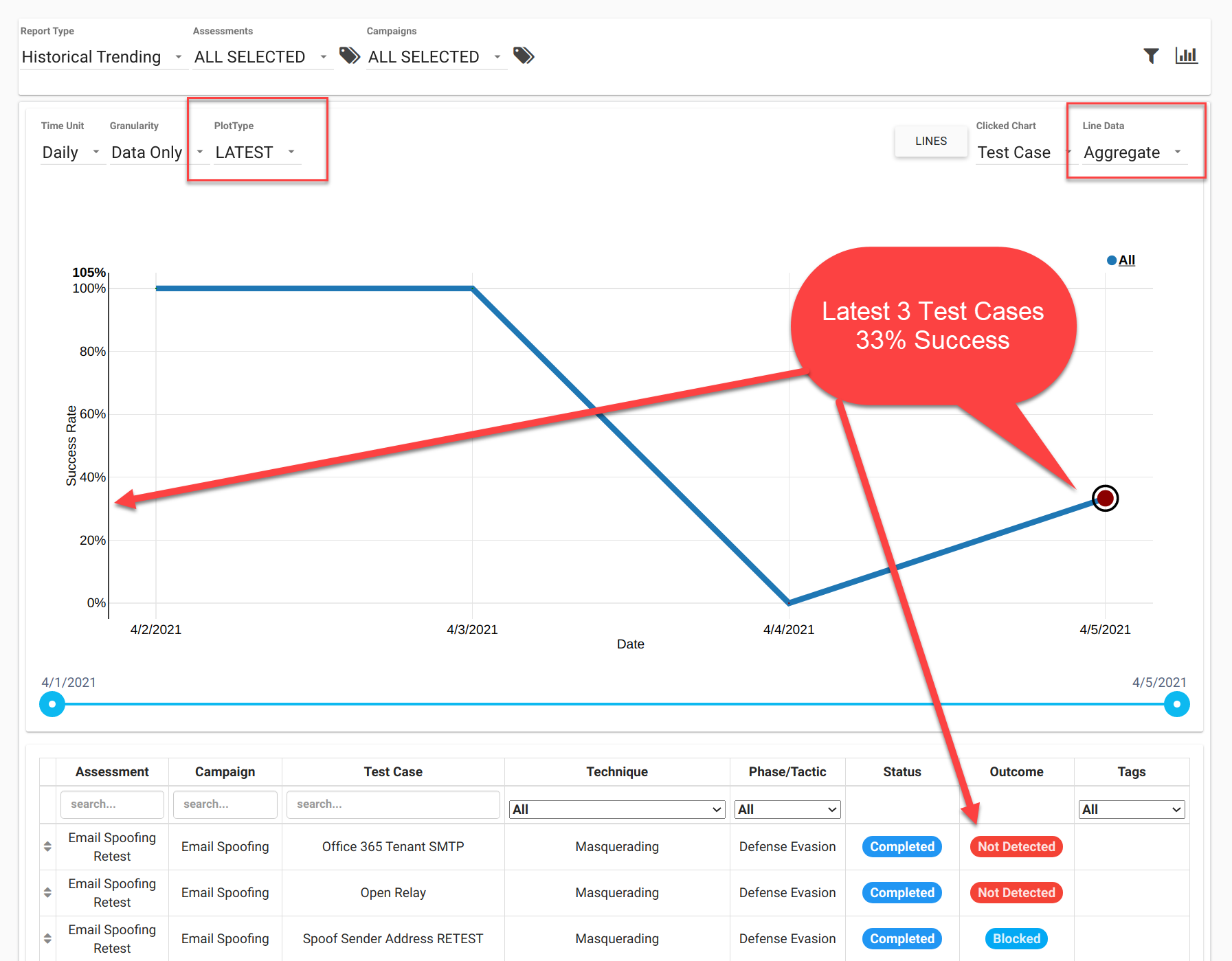
Overall Cumulative¶
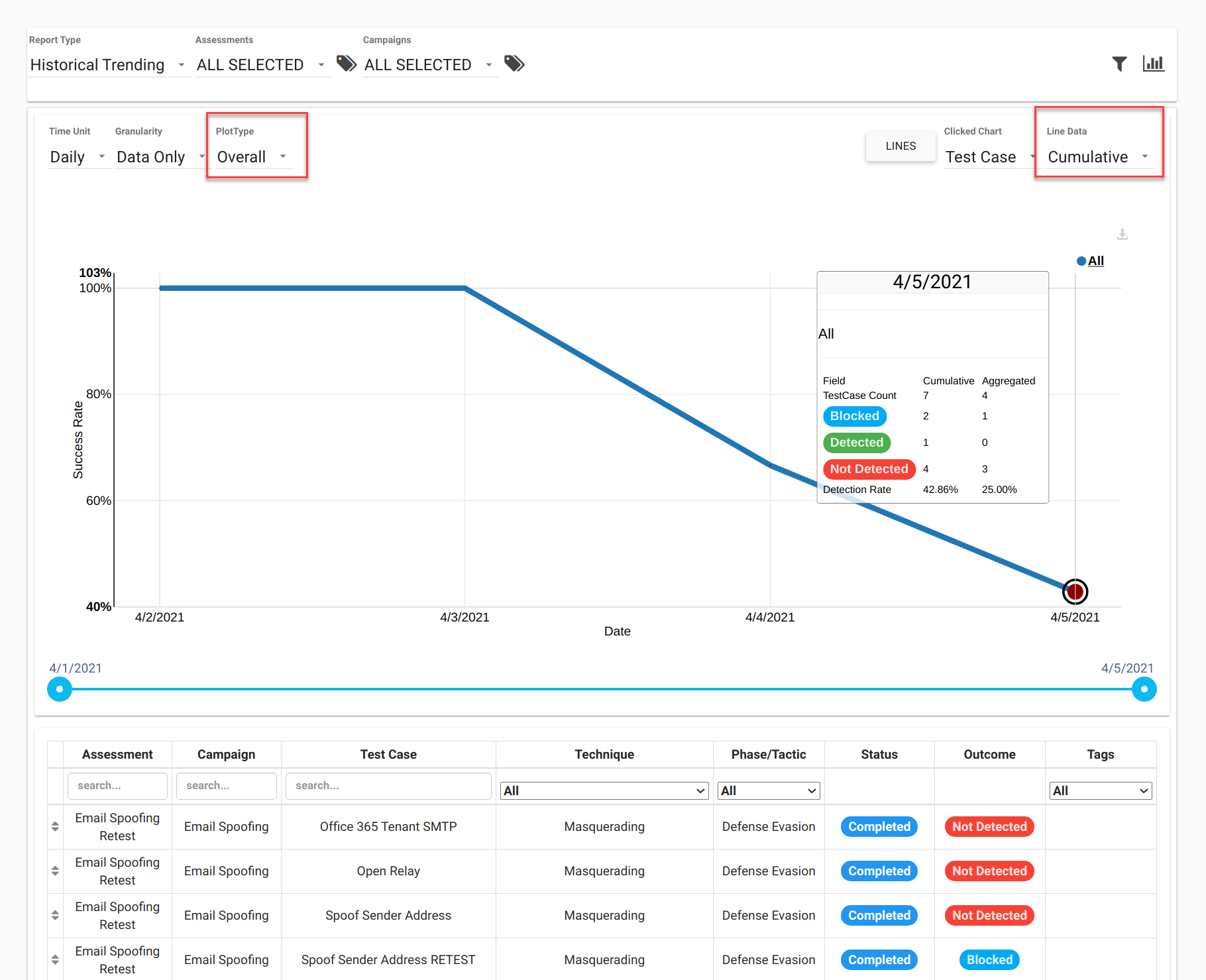
Latest Cumulative¶